While digital artists can create truly stunning visuals online, many people still prefer to do their art on paper or canvas. That doesn’t mean that new technology like augmented reality apps don’t have a place in the art world.
Several developers have introduced augmented reality apps that use AR technology to help aspiring artists learn their trade. Sometimes this technology is actually rather basic, but other times it can come with many tools and features.
Trace and Draw

This free augmented reality app for Android by developer Apptelope is available from Google Play and works by overlaying an image saved onto your mobile device over a live camera feed. That way, by watching the screen on your mobile device, you can trace the image. You need to have a fairly big screen, like a tablet, as trying to use this app on a smartphone screen would be a nightmare.
The app has a lot of helpful tools that allow you to change things like image transparency. There are also other filters that make it easier to do things like ignore the background of a busy image. It also has a couple of nice helps, like guiding lines.
There are also some issues with the app. I think it’s a little annoying that you can’t take photos in the app, you have to go through your device’s camera app. That also means that the app takes up hardly any space, however. The app also doesn’t have any kind of image lock, so if the screen isn’t steady or the device is bumped you have to line everything up again. A lot of the comments on the app are people sharing their tips on how to overcome this (mine is to turn on the help lines and draw center lines on your paper so that you can line up the guides instead of the image). The image that you choose takes up the whole screen, and there’s not really a way to resize it, which makes things kind of difficult too.
Not all reviews of this augmented reality app are positive but I recommend giving it a try. It doesn’t cost anything and it doesn’t take up much space, so there’s nothing to lose if you don’t like it.
SketchAR
The augmented reality app SketchAR has so many negative reviews, I almost didn’t bother writing about it. I’m glad I did, though, it’s a neat tool.
The app comes with step-by-step lessons as well as a library of sketches that you can choose from, though you can also use photos stored on your device. It works a lot like Trace and Draw by overlaying the image on top of your camera feed. That’s where this app gets a little more complicated.
This app’s biggest problem is that it’s very self-confident, but also a perfectionist. The first step is sizing the drawing surface by drawing four crosses in two corners of the paper. This step allows the app to automatically size the image without requiring any special kinds of paper or stickers or anything like other augmented reality apps do, but it can also take a surprisingly long time. One thing that I will say for it is that it makes it really clear what size your drawing will actually be, which can be hard to tell until you’ve actually started with the other apps discussed here.
After this step is complete the image appears and when it is lined up properly you tap the screen to lock it in — although the app never instructs you to do this, I found it out by tapping the screen out of impatience. Once the image is down it locks so you only need to worry about keeping the paper pretty stationary.
There were a lot of complaints in the reviews about the app crashing. It crashed on me a couple of times, but that was only when I blocked the camera because I got distracted or needed to look for something. There were also complaints about it not working on certain devices, but it installed on my bottom-shelf tablet just fine.
The app also has some extra tools that make it take up a little bit more space. The saved images and lessons take up space, but you can also save screenshots, video, and audio for some reason.
The augmented reality app is free on Google Play and The App Store. It warns about in-app purchases, but I didn’t find any while I was using it.

Camera Lucida AR
This augmented reality app for android devices is a little more expensive and a little bigger than either of the above apps, which is odd because it has fewer features than either of them.
How the app works is pretty much the same as the other augmented reality apps discussed above but it doesn’t have the guide tools that Trace and Draw has and it doesn’t have the step-by-step lessons that SketchAR has. That having been said, it doesn’t have the annoying step of drawing the crosses on your paper and getting them to line up that took up so much time in SketchAR. This app also has some preloaded images and also has the ability to upload your own photos.
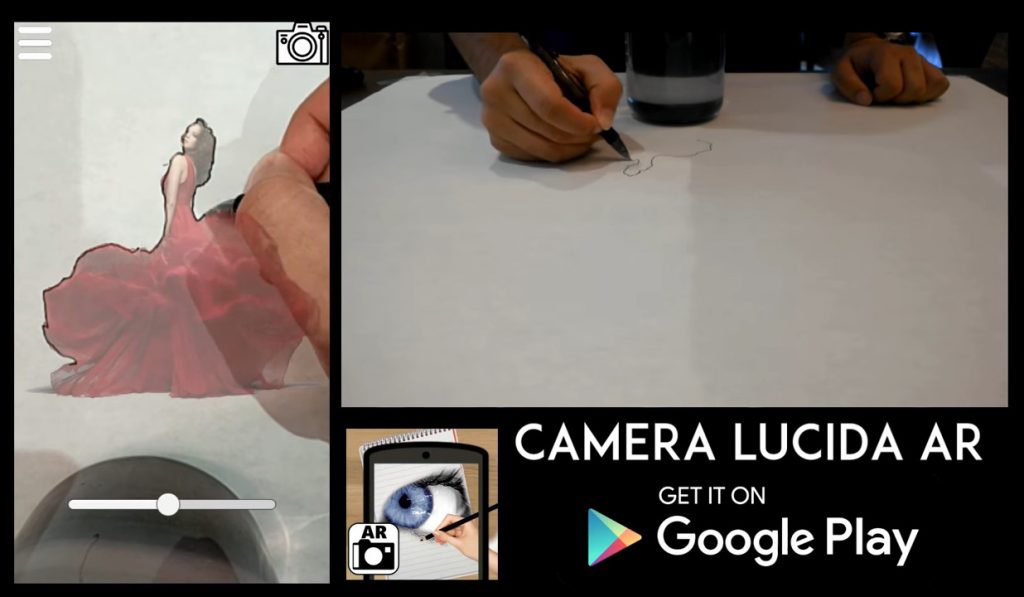
In general, the app has some of the same problems as the other augmented reality apps discussed, but it’s also easier to overcome some of them. Finding a way to get your device steady is still annoying, but because you can resize the images, unlike in Trace and Draw, and because the image isn’t auto-sized like in SketchAR, it’s easier to make it so that you can get the image a good size without having your device uncomfortably far away from the paper.
Camera Lucida AR costs about a dollar from the App Store. It would be harsh to say that it “isn’t worth the money” because it is so cheap, but I also didn’t feel like it offered anything that the free apps didn’t, even though it is easier to use.




