The VR collaboration app Arthur has been on our radar for some time now. And, we’re almost as excited as they are to announce that the pro version of the app is officially out of beta.
We got an invite to attend the launch event within the platform and saw it as a great opportunity to give our honest review of the platform while we were there.
What Is Arthur?
Arthur is a VR remote collaboration app for enterprise. They first came onto our radar this spring when they were presented as one of a number of XR companies supporting remote work during the pandemic. While things continue to change as we navigate variants, many agree that we are moving into a “new normal” incorporating social changes exacerbated by the pandemic.
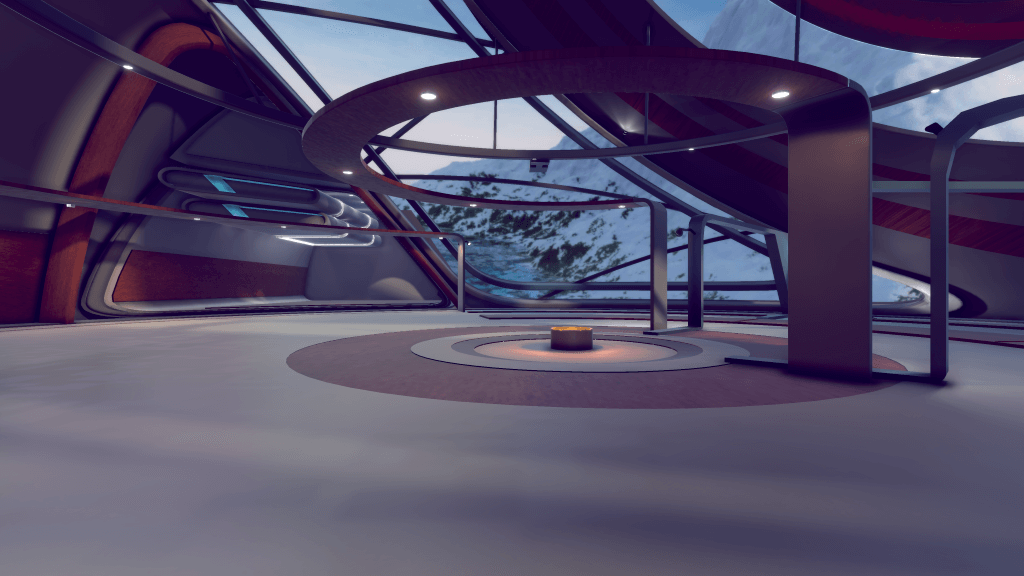
“The world has changed. The paradigm that we can bring people into the same space is seemingly gone,” founder and CEO Christoph Fleischmann said during the launch event. Also gone is the initial “shock period of working from home.”
While Arthur is based in Berlin, the company enjoys support from international clientele, some of whom presented their use cases and even shared their unique virtual worlds during the press event announcing the post-beta product launch on September 1.
The platform is built around organization, productivity, scale, and security. A number of these features were expanded and updated in the most recent platform update, live now.
“You can’t just upgrade to a nicer webcam and solve all of the problems in the collaborative world,” said Fleischmann. “Next to the laptop and the mobile phone, the knowledge worker of the future will likely have a VR headset.”
What’s New in Arthur?
The most recent update to the platform includes new project role features allowing teams to better manage and maintain access and permissions granted to different platform users based on their roles within the organization. Screen sharing, text posting, and other features within the platform have also been updated and expanded.
Further, all sessions are end-to-end encrypted. Each “room” can now host up to seventy people, though rooms can also be linked together to increase the number of potential attendees for large events. Finally, the platform – previously only available on the Oculus – is expanding to VIVE and Pico devices.
These changes follow the platform’s last major update in May which brought a rougher version of the audio-zone feature, improved avatar appearances, and increased the room capacity to 50 users.
Celebrating the Launch
The majority of the press event was an introduction to the new and improved platform from Fleischmann. Afterward, representatives of companies that use Arthur spoke about their onboarding experience and their unique use cases. Fleischmann also spoke to some of the use trends that Arthur has seen from the top down.

These included the “train the trainer” model. This common deployment model has been independently invented by a number of Arthur clients, and involves two or three users within a company becoming Arthur experts and helping their colleagues along.
“Arthur has incorporated so much of our feedback [into this update], and they’ve always been such helpful guides,” Western Digital’s Senior Industrial Engineer and Arthur user, Mahek Naresh Oberi, said during the event. “We never feel like we’re in a space we don’t know how to use.”
Breakout groups in digital worlds, created by Western Digital and the International Training Center, followed the meet-and-great and the initial formal presentation.

“We’re not just training in a bespoke room, but creating a whole new environment,” ITC Director of training Andreas Klemmer told me in-platform. “We see no shortage of requests from other UN organizations.”
Our Review of Arthur
If you’re looking for a VR platform that Arthur is “most like,” it might be AltspaceVR. The out-of-room main menu and the process of creating rooms both have a similar feel. Also familiar is that a lot of Arthur’s utility comes from an online interface for profile management. Though, unfortunately, this platform doesn’t have a 2D mode like some other VR collaboration tools.
The online interface is really handy for screenshots and other 2D assets which can be exported to your online profile for easy download onto your computer. You can even connect other cloud accounts like Google Drive, One Drive, and Trello. In-room, you can even share 2D assets directly with other users through their account-linked emails.
Creating Avatars
On the topic of avatars, Arthur’s avatar system is a lot like that of Spatial: you upload a photograph of yourself, which is then mapped onto a 3D model for a literally photorealistic representation of a user. Through recent updates, users can also control their clothing style from the neck down.
There are a handful of clothing options with color swatches, similar to the avatar clothing interface in other enterprise and education platforms like ENGAGEor Virbela, but without a lot of the freedoms in the AltspaceVR interface. The result is that Arthur combines many unique avatar customization options presented in isolation by other platforms.

Arthur allows a tie, which I always look for, and developers in the platform said that the avatar system handled my mustache particularly well. However, the avatar generator also took my glasses away – a pet peeve. Another more practical downside is that the avatar can’t be changed in-platform – it has to be updated through the online interface.
Users that don’t generate their own avatars prior to logging in can still use the platform, of course, they just do so with a generic solid-color avatar. You can also choose to show a generic avatar through the web platform, where you can also change your display name.
Klemmer said that his organization plans on using these tools to have “robots” in their custom-made Arthur world to prepare workers for the future. That includes potentially unsafe situations and environments.
“You have to expose your users in a step-by-step approach to the benefits of these applications,” said Klemmer.
Arthur Controls
A common theme among Arthur users polled during the press event was that how long it takes for a user to learn Arthur depends on the individual user.
The biggest obstacle for me was overcoming the temptation to use the VR controllers like controllers in a video game, resulting in jerky analog-stick movements. When I finally gave in to VR affordances like looking with my head and using the teleport tool, things went much more smoothly.
Other controls came much more naturally. Holding down both menu buttons takes a screenshot, which is so much easier than taking screenshots through the Oculus menu like I had anticipated I would have to do.
Further, a clock showing local time and the run time in an event appears on the outside of the left-hand controller. This makes checking the time in Arthur as easy and organic as checking a wristwatch anywhere else. Picking up, moving, holding, rotating, and resizing objects in the environment is also easy using a combination of triggers and joystick movements.

This has practical upshots like manipulating models in meetings, but it also allowed me to carry a coffee mug through the entirety of the launch event. Things like this sound silly until you’ve seen an avatar in a meeting go haywire because someone didn’t know what to do with their hands, or put a controller down to check their phone, etc.
A lot of features within the platform work just as naturally. For example, writing or drawing on blackboards is as easy as writing with a finger in the physical world. While whiteboards in VR aren’t an uncommon feature, they typically require the user to use a VR marker, which is just awkward enough to make things more difficult than they need to be.
The Golden Age of Enterprise VR?
The Arthur press event gave us a chance to hear about all of the updates, as well as to get our hands on the platform the day that it went public. More than that, it gave us an opportunity to visit the worlds of Arthur users to learn exactly how they use the platform themselves. It was a wild ride, and we look forward to keeping an eye on this outfit in the future.




